The PHP Lifecycle
The PHP language (which Zen Cart uses) is constantly evolving. And as this occurs, older versions are left behind and no longer supported.
You can see the currently supported versions of PHP on the PHP Version Support Policy page.
To see which version of PHP is appropriate for a particular version of Zen Cart, refer to Server Requirements for running Zen Cart.
Your admin panel will show you your PHP version.
If you see a message like this in your control panel:
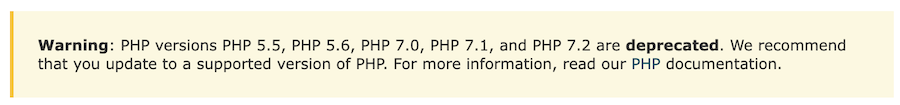
it means you have to update your PHP version (and likely your Zen Cart version as well).
Not updating PHP and Zen Cart in a timely manner puts you at risk of being hacked, so staying up to date is highly recommended.
 Translate
Translate.png)