Checking available PHP Versions
Your current version of PHP is shown on the Server/Version Info Page. This page is about determining which versions are available for an upgrade.
For non-cPanel configurations, work with your hoster.
If your hoster uses MultiPHP Manager, click the dropdown labelled “PHP Version.”
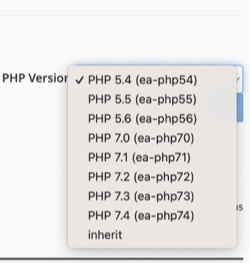
If your hoster uses PHP Selector, click the dropdown labelled “Current PHP Vesion.”
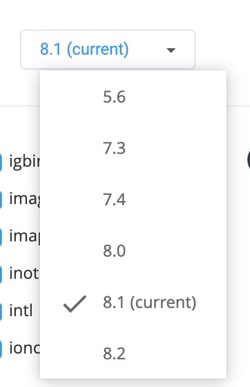
If you see that the version you want isn’t available (for example, in the first screenshot, there is no PHP 8.1), you will have to work with your hoster.
 Translate
Translate.png)