Listing Pages
Zen Cart uses the term listing page to refer to a page that shows a number of products in a stack of rows in the center of the page.
Examples of listing pages are:
| Page | URL |
|---|---|
| All Products | index.php?main_page=products_all |
| Featured Products | index.php?main_page=featured |
| New Products | index.php?main_page=products_new |
| Product Listing | index.php?main_page=index&cPath=NNN |
Where NNN is a category path of a category containing products.
The Product Listing page is the page that is created when viewing a category which contains products (rather than other categories). It is sometimes also called the Index Listing page.
Category pages are pages showing only categories. This term is less used, and category pages have fewer configuration options. Also, the category page is displayed as a grid of images, so it’s different from the other listing pages discussed here.
Consider the following product hierarchy
Men's Clothing (category 3)
|
----> Shirts (category 5)
| |
| -------> shirt A product 1
| shirt B product 2
| shirt C product 3
----> Pants (category 6)
| |
| -------> pants A product 4
| pants B product 5
| pants C product 6
The page showing category 3 (Men’s Clothing)
index.php?main_page=index&cPath=3
would be a category page, showing categories 5 and 6. The category path for this page would be 3.
The page showing category 5 (Shirts)
index.php?main_page=index&cPath=3_5
would be a product listing page, showing products 4, 5 and 6. The category path for this page would be 3_5.
In the cases above, the category path for the
The listing pages described above are built-in to Zen Cart; no extra work is required to create them.
Here’s an example of what a product listing page might look like on a desktop computer:
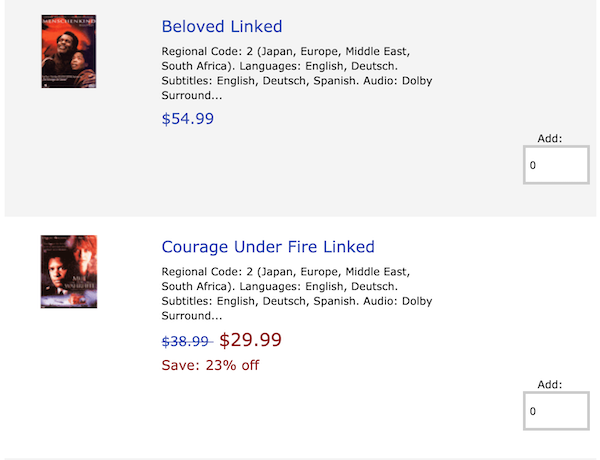
And here’s the Featured Products listing page showing a different layout:
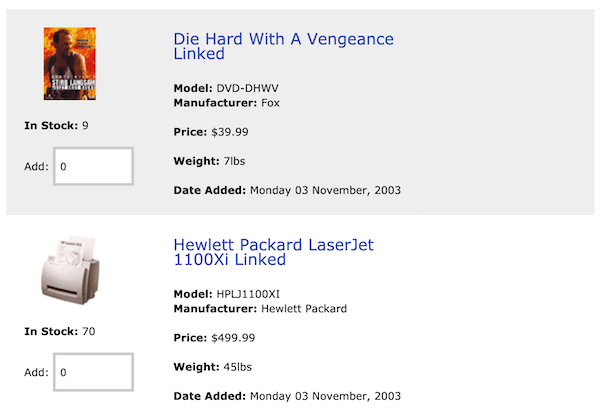
The layout for listing pages is described in more detail in listing page layout.
The configuration settings for the New Products, Featured Products and All Products listing pages are version dependant:
- For Zen Cart v2.x.x, they are the same as for product listing pages. See listing page configuration.
- For Zen Cart v1.x.x, see new/featured/all products listing page configuration in v1.x.x.
The configuration settings for the Product Listing pages are explained in listing page configuration.