What sideboxes are available?
You can see all the sideboxes that are available to your store by navigating to Admin > Tools > Layout Boxes Controller.
The following content shows the sideboxes that come built-in with Zen Cart.
Banners

There are two more banner sideboxes, banner_box2 and banner_box_all, which are configured similarly.
- banner_box2 is just a duplicate of banners, which displays a single banner.
- banner_box_all can display a random selection from the list of banners.
Best Sellers
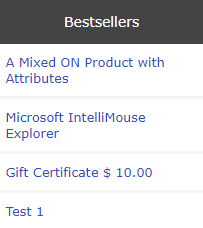
Categories

The parenthetical numbers after the category names are the number of items in that category. This may be turned off in Admin > Configuration > My Store > Show Category Counts. The featured, special, new, and all product links can be removed in Admin > Configuration > Layout Settings
There is another categories sidebox called document_categories, for stores with Document type products. The product type Document may be seen on the screen Admin > Catalog > Product Types.
Currencies
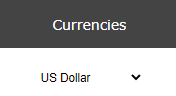
EZ-Pages
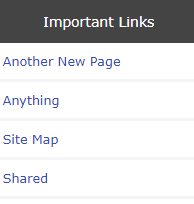
Featured Products
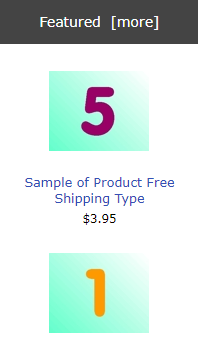
The [more] link in the header goes to the featured products page.
The specials and new_products sideboxes work similarly.
Information
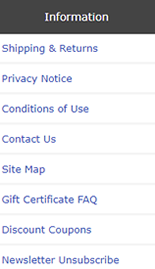
You may also add links to the information sidebox if your site requires it.
Languages
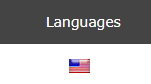
Manufacturers
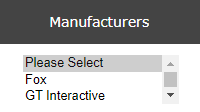
A related sidebox, manufacturers_info appears only on the product pages with information about the product's specific manufacturer.
More Information
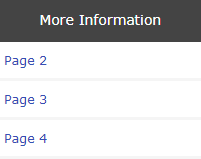
New Products

The [more] link in the header goes to the new products page.
The specials and featured_products sideboxes work similarly.
Order History
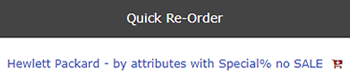
Product Notifications
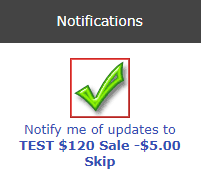
Reviews
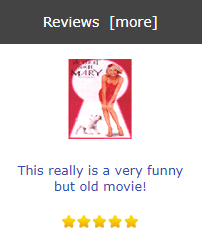
On the product info page, the sidebox changes to a review request called the write_reviews sidebox.
Search
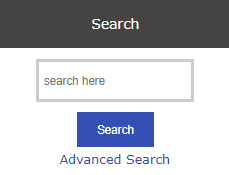
A second search sidebox, the search_header sidebox, is designed for positioning in the page header.
Shopping Cart
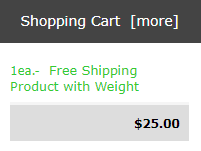
The [more] link in the header goes to the shopping cart page.
Specials

The [more] link in the header goes to the specials page.
The featured and new_products sideboxes work similarly.
Who’s Online
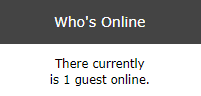
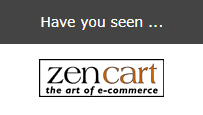
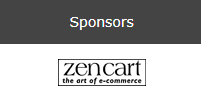
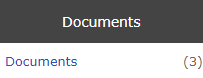
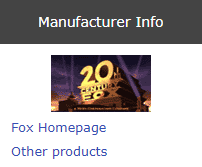

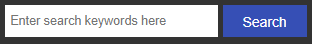
 Translate
Translate.png)