Send Email
This page allows you to send email to your customers. Individual customers may be selected, or pre-defined groupings may be used.
If your store uses HTML email, you will have an additional text box in which to enter the HTML content to be sent.
NOTE: Sending large numbers of emails (newsletters or other marketing content) from your hosting account is no longer recommended. See Newsletters for alternatives.
For more information, see the email FAQs.
You can reach the Send Email screen either from Admin > Tools > Send Email, or from Admin > Customers > Customers, selecting a customer and pressing the Email button.
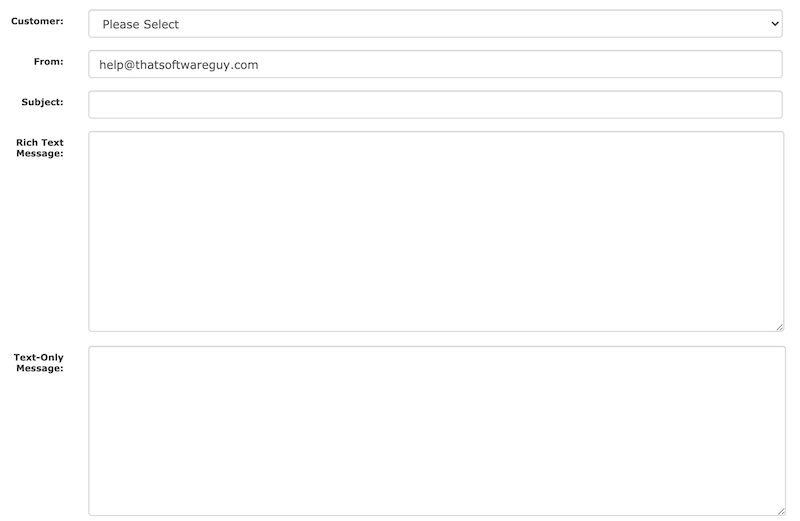
 Translate
Translate.png)