Admin Account
Admin Account is like the Admin Users page, but filtered to only show the currently logged in admin account. It’s the currently-logged-in Admin user’s “profile” page.
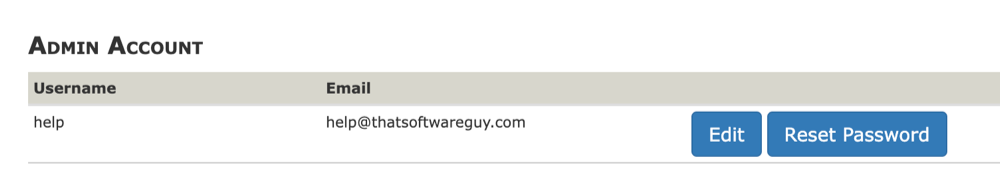
From this page, you may change your username or password.
The intent of this page is to provide a place for non-Superusers to manage their accounts. The Admin Users page should only be accessible to superusers, since it permits you to change a user’s profile.
The Admin Account button is available on the top right hand side Admin navigation next to the Version link.
.png)