Admin ≫ New Version Available message
If you are running an older version of Zen Cart, a message will appear at the top right hand side of your Admin page, reminding you to upgrade.
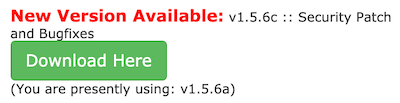
This message can be disabled by setting Show if version update available to false in Admin > Configuration > My Store.
When you do that, instead of a new version announcement, you’ll see a link that allows you to check for a new version.
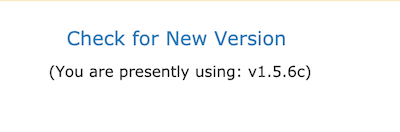
In addition to this message, subscribing to release announcements is a great way to stay informed about new releases and security updates.
 Translate
Translate.png)