Release Links
Note: if you are doing a pre-release rather than an official release, please skip this step and go to the next step.
Release links are placed on the Home page of the Zen Cart Web Site.

To change the links etc, you will need admin permissions for the Zen Cart forum.
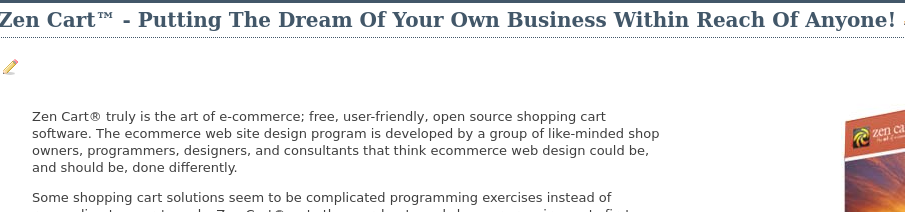
Clicking on the edit icon in the top right will allow you to change the front page details.
The actual content that manages the release information looks like
<div class="vbcms_content" style="width:100%;">
<div class="my_right_box" style="width:33%;text-align:center;float:right;">
<img src="/images/styles/zencart/style/ZC-in-the-box.jpg">
<div style="font-size:14px;margin-bottom:20px"><a href="https://www.zen-cart.com/showthread.php?228675-Zen-Cart-v1-5-7d-released!!">v1.5.7d Release Announcement</a></div>
<a target="_blank" href="https://github.com/zencart/zencart/archive/refs/tags/v1.5.7d.zip" style="display:block">
<div class="dlButton"><p class="verBubble"><span class="verNum">v1.5.7d</span></p> Download Zip File</div>
</a>
<br />
<div style="font-size:10px;margin-bottom:20px">SHA256: 0b115b58745cd09a0e4ae2795df437f051552d453ff9d0d9f333d96685836294</div>
<div style="font-size:10px;margin-bottom:20px">Tip: Use the SHA checksum shown to <a href="https://docs.zen-cart.com/user/installing/validate_sha/" target="_blank">verify file integrity</a></div>
<p style="font-size:14px;"><a href="https://docs.zen-cart.com/history/v15x/" target="_blank">Click here to download older versions</a></p>
<p style="font-size: 14px;"><a href="https://www.zen-cart.com/docs/" target="_blank">Implementation Guide</a></p>
</div>
The areas that need changing are:
- release announcement
- download link
- SHA
To determine the SHA value, download the release zip from Github, and compute the SHA with the appropriate method for your platform.
- MacOS:
shasum -a 256 ./zencart-1.5.8.zip - Linux:
sha256sum zencart-1.5.8.zip
 Translate
Translate.png)